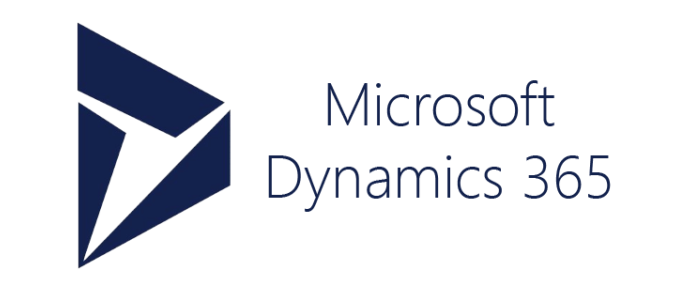

Workflows in Dynamics 365 for Operations
This blog offers a short introduction to the workflow functionality in Dynamics 365 for Operations, including a description of some of the main differences to AX2012.
Please feel free to download White Paper workflow-ax7-blog
The workflow editor is identical to the editor from AX 2012 and it is also necessary to download and install a small plugin before the editor can be opened.
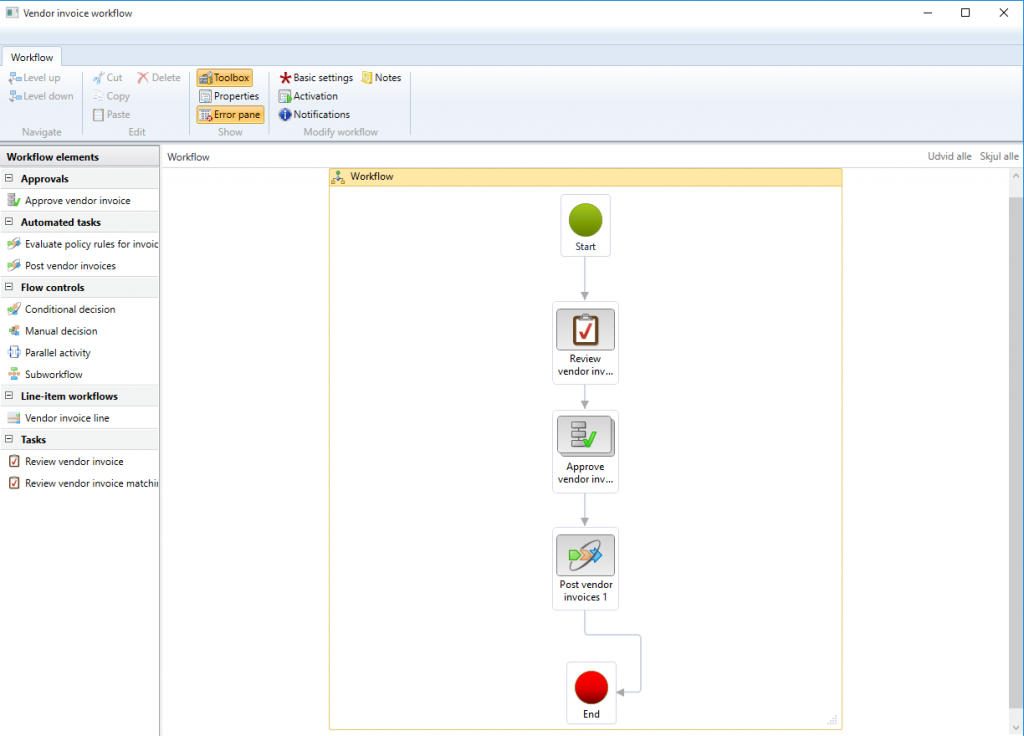
The setup is more or less identical from the setup in AX2012, there has not been added any new workflow elements or other features – the assignment rules has (unfortunately) not been improved. It even includes parameters that are related to the Enterprise portal, so it could like a direct copy from AX 2012.
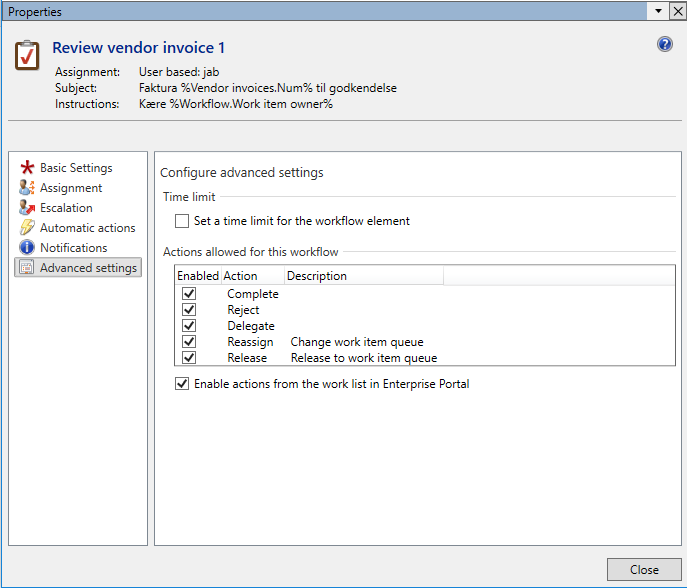
One small change is that the yellow bar that indicated that the document was workflow enabled in AX2012 now has disappeared. This could perhaps make a bit more difficult to see that the document needs to be sent into workflow and instead it is submitted to the workflow using the workflow button in the top (this will also display the workflow instructions).
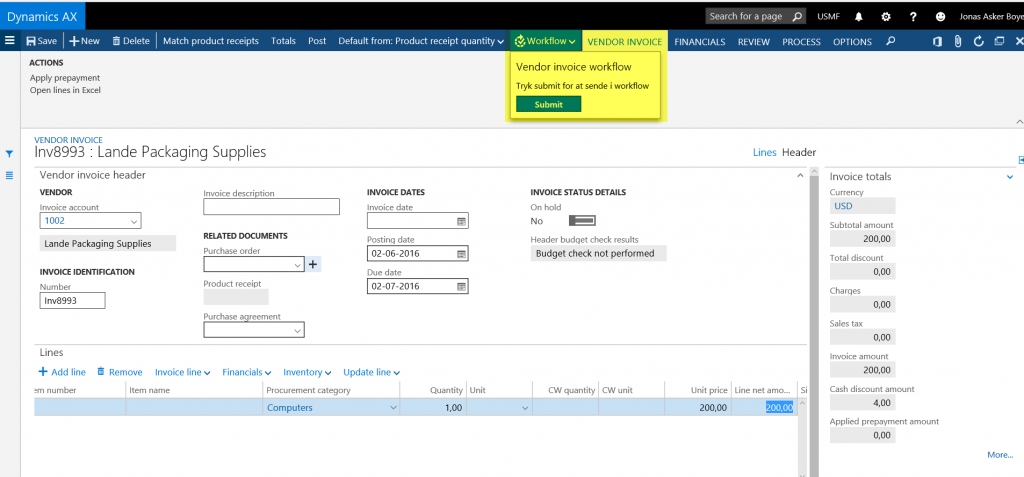
The ability to Approve/Reject the workflow task directly from the mail has been deprecated in Dynamics 365 for Operations. The link to the enterprise portal page has been replaced with a direct link to the document in AX7.
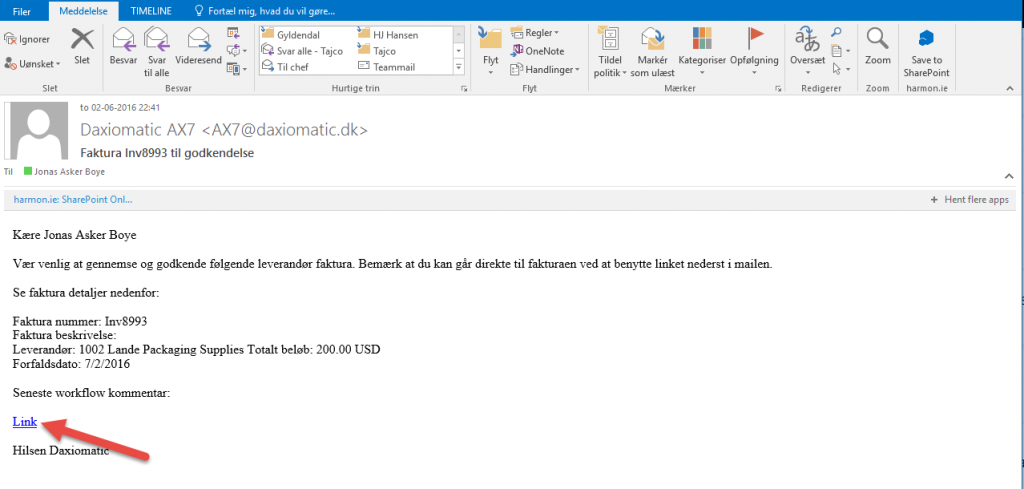
Because of the new web-based client the invoice can be opened directly from the mail without having to start an AX client first or it can be opened directly from a cell phone.
In the screenshots below the vendor invoice is approved directly on the phone, where different changes or comments to the invoice also can be made. Compared to the mail approval that was available for AX2012 I consider this an improvement, hence it only was possible to approve/reject and not make any changes to the invoice.
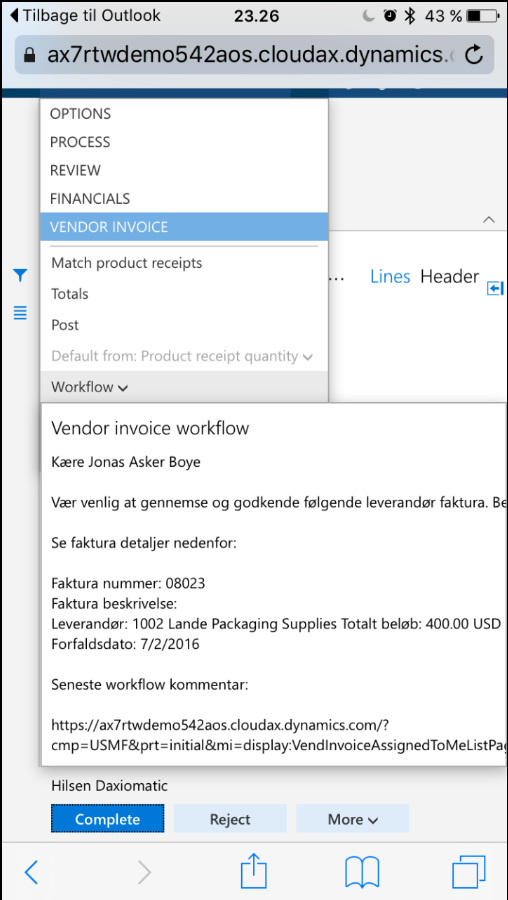
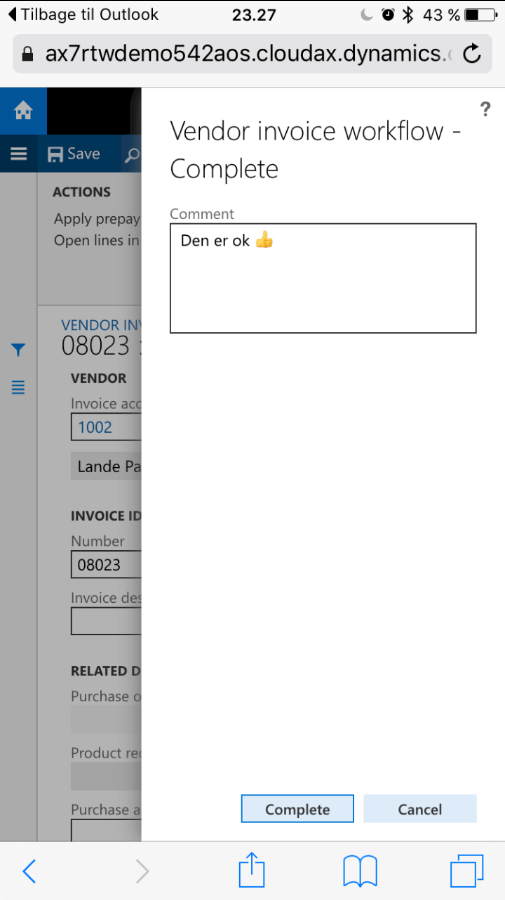
The screenshot below shows how the invoice is displayed if it is opened directly from the mail on a PC.
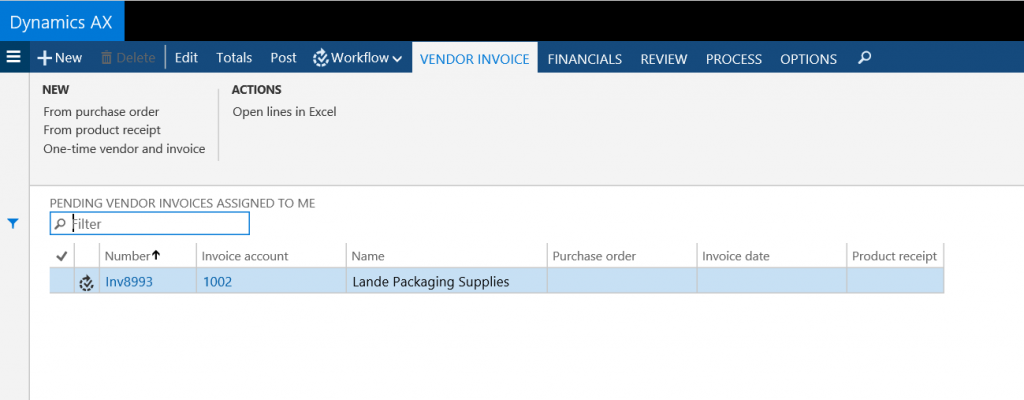
In previous versions of AX, the document was locked for adding new lines once it was sent into a workflow. This limitation could be tremendously annoying if it was necessary to split the cost on a vendor invoice on several categories. The same limitation applies in Dynamics 365 for Operations - however it is possible to bypass this limitation by using the “edit in Excel” functionality.
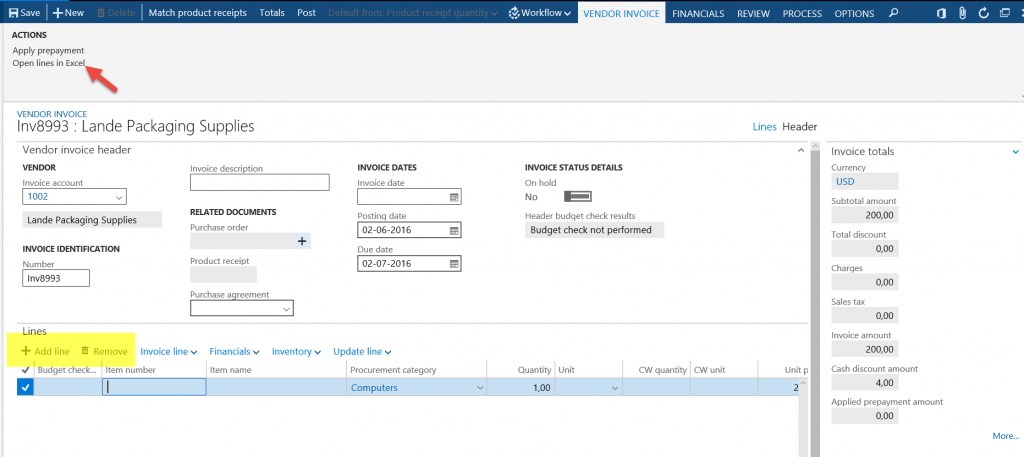
When opening the document in Excel, it is possible to add additional lines in the Excel spreadsheet and the publish the changes back to Dynamics.
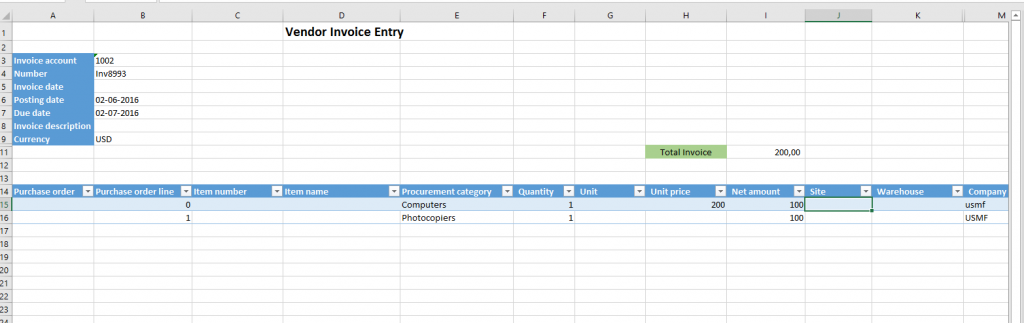
The changes from Excel are then visible in Dynamics and the workflow task can be completed without any problems. It would be nice if this limitation within Dynamics could be removed, so that changes can be made in documents that are sent into a workflow. My experience with workflows in Dynamics, is that many companies would like to send the documents into a workflow as soon as it is created, and then let the users make changes to it. A good example of this could be vendor invoices, where the finance department creates the invoice and just create 1 line with a dummy procurement category and then lets the employee that is assigned in the workflow do the correct accounting by assigning procurement categories and dimensions, but this can be difficult with the current limitation (unless the export to Excel functionality is used).
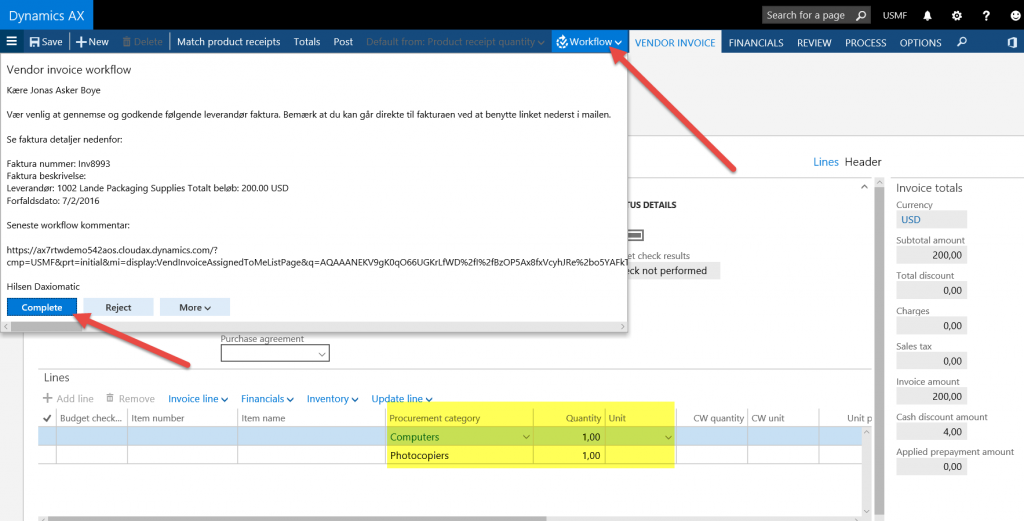
Summary
If you have experience working with workflows in AX2012 you will quickly be familiar with the functionality in Dynamics 365 for Operations, as it is more or less identical. I would have hoped that Microsoft had made some small enhancements, but that will be one of the things we still will have to long for.


 Overview
Overview





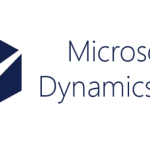

Leave a Reply